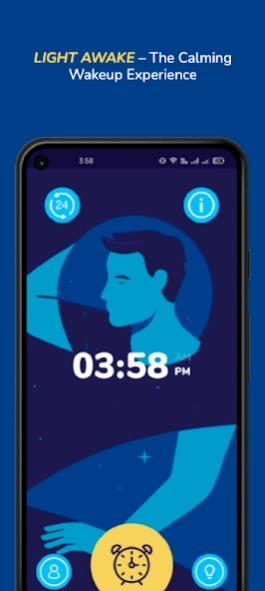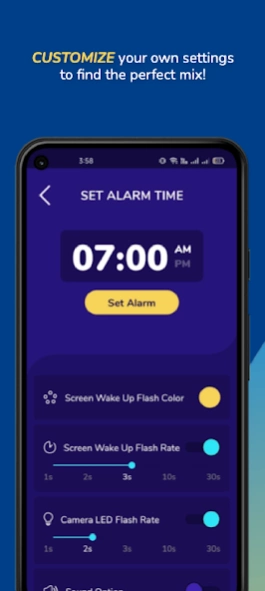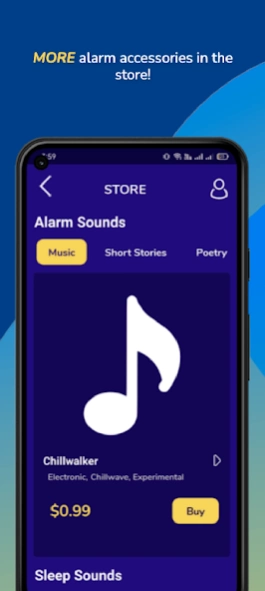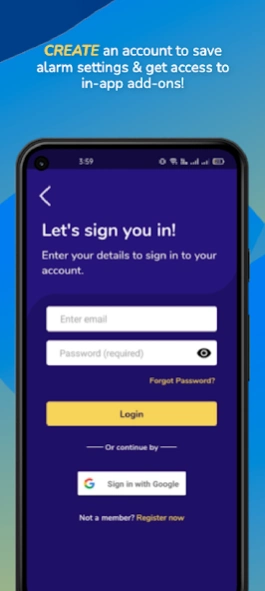Light Awake 2.4.19
Free Version
Publisher Description
Light Awake - A Wakeup Experience Backed By Science, Made Better with Art
Light Awake uses pulsating light and carefully picked audio to gently rouse you from sleep. Its flashing light is designed to stimulate your circadian system and comfortably move your mind from slumber to consciousness. This is the only wake-up system that is based on the physiology of our eyes and brain.
Currently compatible with iOS devices, this patented technology is especially helpful for:
∙ Shift workers
∙ People with hearing loss
∙ Sleep partners with different schedules
∙ Families with light sleepers or small children
∙ Teenagers and college students
∙ Roommates in close quarters
Light Awake is based on how the brain responds to light. Our body produces melatonin, a hormone that regulates sleep, based on how much light it senses. It’s the same biological response that wakes up animals that are active during the day. Birds and dogs don’t need a piercing alarm and neither do humans! Learn more about the science of Light Awake: https://lightawake.biz/
***Note: Light Awake is a different kind of alarm clock***
To ensure proper alarm clock function, after you set your alarm, the screen will dim and go into sleep mode. It is important, if you use another app after you set your alarm, you disable/reset the alarm to ensure the sleep mode is initiated and the alarm goes off properly.
About Light Awake
Light Awake is a free app for Android published in the Health & Nutrition list of apps, part of Home & Hobby.
The company that develops Light Awake is Light Awake USA LLC. The latest version released by its developer is 2.4.19.
To install Light Awake on your Android device, just click the green Continue To App button above to start the installation process. The app is listed on our website since 2024-03-29 and was downloaded 3 times. We have already checked if the download link is safe, however for your own protection we recommend that you scan the downloaded app with your antivirus. Your antivirus may detect the Light Awake as malware as malware if the download link to com.lightawakereimagined is broken.
How to install Light Awake on your Android device:
- Click on the Continue To App button on our website. This will redirect you to Google Play.
- Once the Light Awake is shown in the Google Play listing of your Android device, you can start its download and installation. Tap on the Install button located below the search bar and to the right of the app icon.
- A pop-up window with the permissions required by Light Awake will be shown. Click on Accept to continue the process.
- Light Awake will be downloaded onto your device, displaying a progress. Once the download completes, the installation will start and you'll get a notification after the installation is finished.